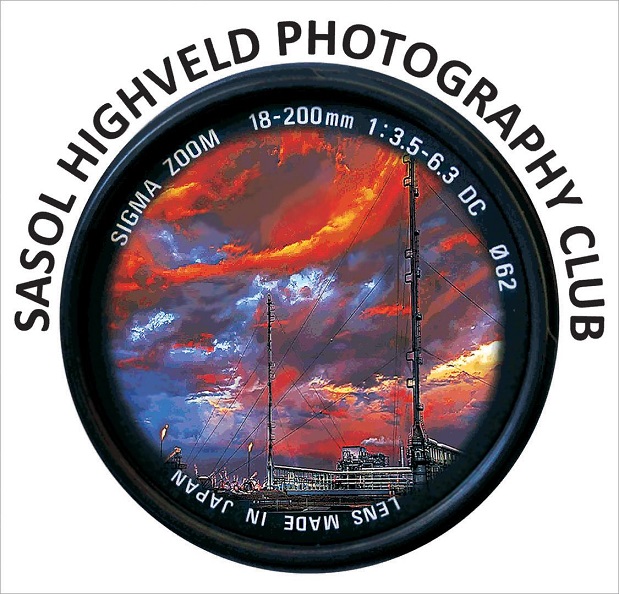How to enter your photos on Photovault once you’ve registered:
Click on “my clubs”
Click on “my club entries” from the drop down menu
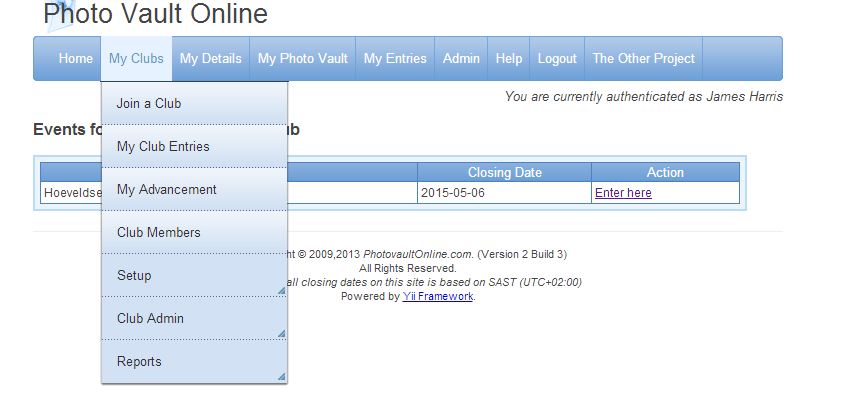
Choose Hoëveldse Fotografie Klub – enter here
Select the category in which you want to enter your photograph
Click to upload a new photo
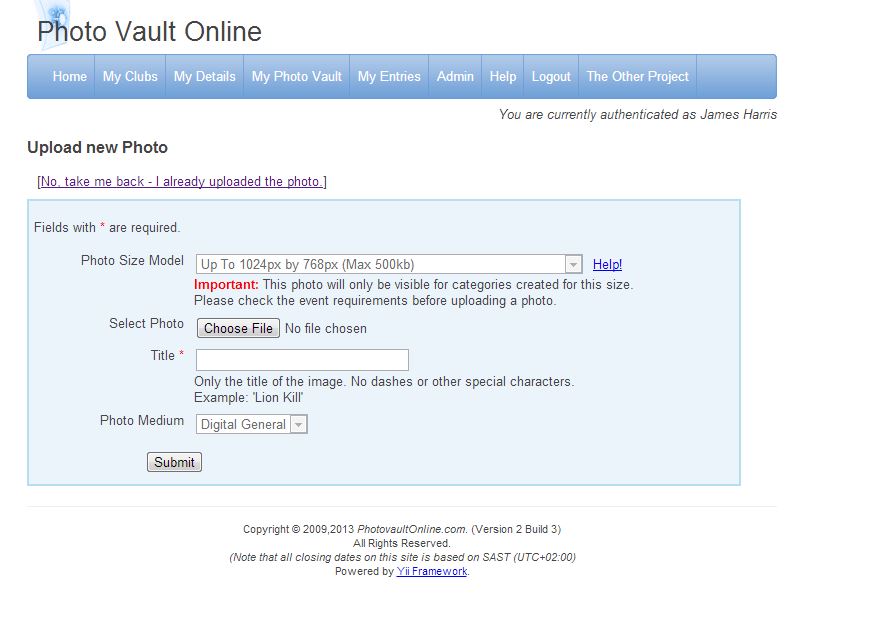
Choose a file – then add the photograph from your hard drive that you would like to enter
Add the title of your photograph
Submit your photograph
You can return to “my entry overview”
Finalize your entry once you have submitted all of your photographs
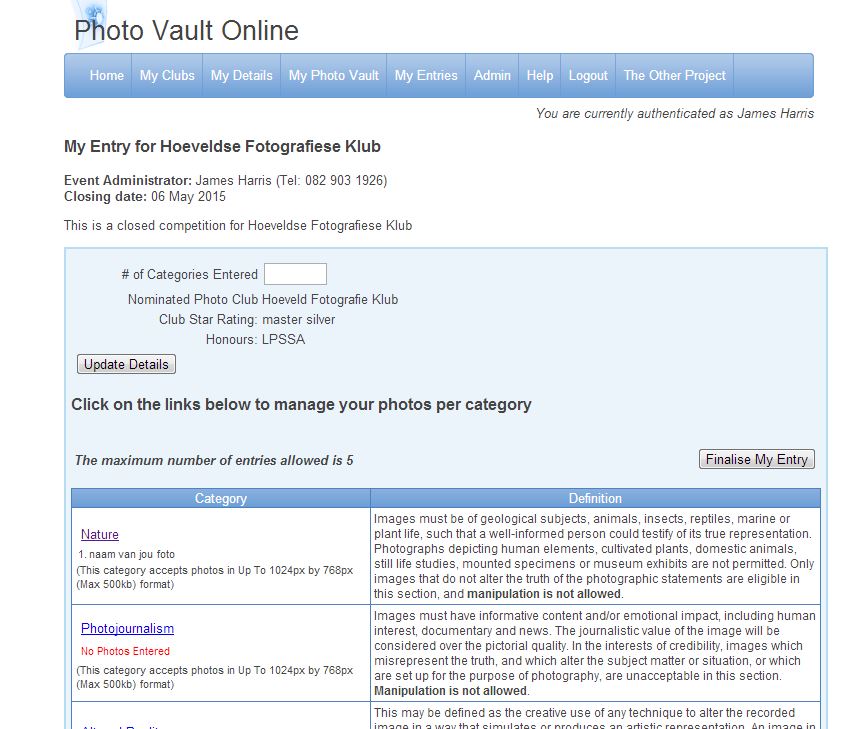
Please note: The size for photographs to be submitted is 1920 x 1070 pixels, and a maximum size of 500mb.
You are only allowed up enter five photographs. Four of which count toward your rating, and the fifth is the set subject for the month.